1. Update OS Raspberry dan firmware dengan mengikuti perintah berikut :
sudo apt update
sudo apt full-upgrade
sudo rpi-update
2. Install mariadb-server dengan mengikuti perintah berikut :
sudo apt install mariadb-server
3. Set Up mariadb.
11. Tambahkan host virtual Apache untuk Nextcloud
12. Aktifkan situs
13. Config file php.ini
Sesuaikan parameter yang ada di file php.ini:
memory_limit = 512M upload_max_filesize = 200M max_execution_time = 360 post_max_size = 200M date.timezone = America/Detroit opcache.enable=1 opcache.interned_strings_buffer=8 opcache.max_accelerated_files=10000 opcache.memory_consumption=128 opcache.save_comments=1 opcache.revalidate_freq=1
14. Aktifkan mod Apache yang diperlukan
15. Perbarui konfigurasi agar sesuai dengan info database yang Anda gunakan sebelumnya
Aktifkan cache memori Edit file konfigurasi Nextcloud berikut :
sudo nano /var/www/html/nextcloud/config/config.php
Tambahkan baris berikut diakhir:
'memcache.local' => '\OC\Memcache\APCu',
Beri hak akses pada config.php
Perbaiki indeks database
sudo php /var/www/html/nextcloud/occ db:add-missing-indices
16. Buat sertifikat SSL (Optional)
sudo mysql_secure_installation
Enter current password for root (enter for none) : (klik enter)
Set root password? [Y/n} (klik y)
New password : (isi paswword database)
Remove anonymous users? [Y/n] (pilih y)
Disallow root login remotely? [Y/n] (pilih y)
Remove test database and access to it? [Y/n] (pilih y)
CREATE DATABASE teguh;
SHOW DATABASES;
GRANT ALL PRIVILEGES ON teguh.* TO 'nextcloud'@'localhost' IDENTIFIED BY 'mypassword';
FLUSH PRIVILEGES;
5. Intsall Apache dan beberapa paket yang dibutuhkan.
sudo apt install php php-apcu php-bcmath php-cli php-common php-curl php-gd php-gmp php-imagick php-intl php-mbstring php-mysql php-zip php-xml6. Restart Service mariadb dan apache2
sudo systemctl restart apache2sudo systemctl restart mariadb
sudo phpenmod bcmath gmp imagick intl8. Cek web service yang sebelumnya diinstall, dengan membuka browser dengan alamat localhost atau ip raspberry yang diinstall.
9. Download Nextcloud
cd /home/pi/Downloadswget https://download.nextcloud.com/server/releases/nextcloud-21.0.0.zipsudo apt install unzip unzip nextcloud-.zip sudo mv nextcloud /var/www/html
sudo chown -R www-data:www-data nextcloud sudo a2dissite 000-default.conf sudo systemctl reload apache2
sudo nano /etc/apache2/sites-available/nextcloud.conf
<VirtualHost *:80>
DocumentRoot "/var/www/html/nextcloud"
ServerName nextcloud
<Directory "/var/www/html/nextcloud/">
Options MultiViews FollowSymlinks
AllowOverride All
Order allow,deny
Allow from all
</Directory>
TransferLog /var/log/apache2/nextcloud_access.log
ErrorLog /var/log/apache2/nextcloud_error.log
</VirtualHost>
sudo a2ensite nextcloud.conf
Ubuntu : sudo nano /etc/php/7.4/apache2/php.ini
Debian : sudo nano /etc/php/7.3/apache2/php.ini
sudo a2enmod dir env headers mime rewrite ssl sudo systemctl restart apache2
sudo chmod 660 /var/www/nextcloud/config/config.php sudo chown root:www-data /var/www/html/nextcloud/config/config.php
sudo add-apt-repository ppa:certbot/certbot sudo certbot --apache -d nextcloud
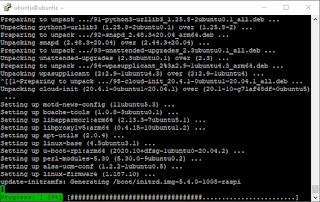
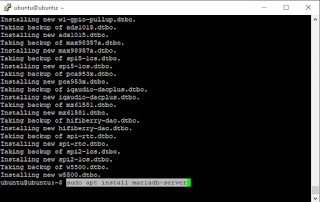

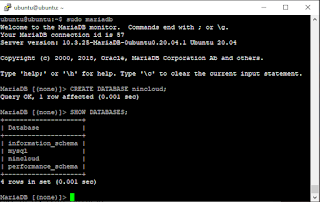




Borgata Hotel Casino & Spa - Mapyro
ReplyDeleteGet directions, reviews and information for Borgata Hotel Casino & Spa in 아산 출장안마 Atlantic 계룡 출장안마 City, NJ. Casino is located at 고양 출장안마 Renaissance Pointe on the 영주 출장샵 Mystic River and has 계룡 출장안마 a